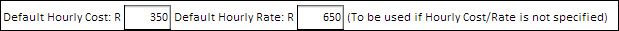Employee's Hourly Rates can be automatically calculated from their Salary / Hourly Cost by doing the following:
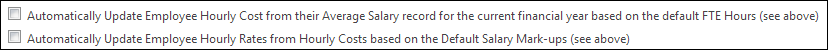
Also, navigating to Setup -> Employees, Rates & Costs p.h. tab
The Hourly Rates can then be calculated from Hourly Costs / Salaries by selecting the applicable option from the 'Action' menu
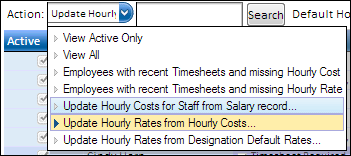
Note: If no Rates or Costs are entered, default values will be used. Defaults can be specified in the same page.