

Grab and Drag functionality is available to make it easier to update rows within Insight in bulk.
In the example below, we will be changing Users from one Timesheet Administrator to another.
Arrange the grid by clicking on a blue column heading. For this example, it is best to arrange by Timesheet Administrator to group by this field.
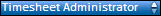
This will group Employees with the same Designations together.
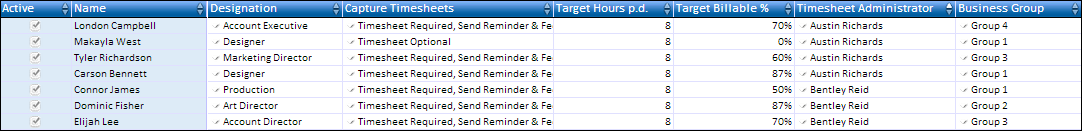
Change the Administrator of the first Employee then left-click on the name, hold down the mouse button and drag your mouse down to the last relevant Employee.
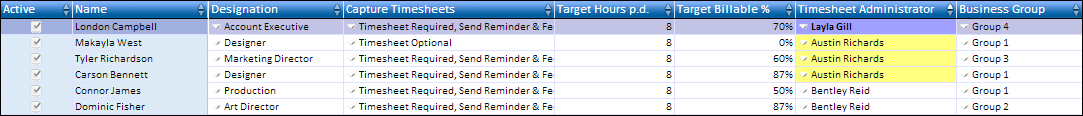
This will update each Employees' Administrator.

It is very important to save once you have made your changes.