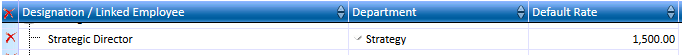In order for Insight's Retainer Plan vs. Actual Analysis Report to work optimally, the plan should be split by Department. A quick way of doing this is to add Designation for each Department in the Retainer Plan Details.This allows for the charts on the Report to properly represent the data.
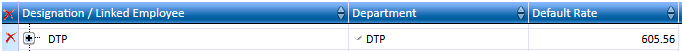
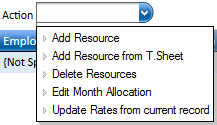
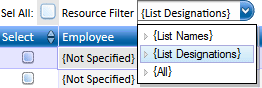
This allows for Report features to group data by Department.
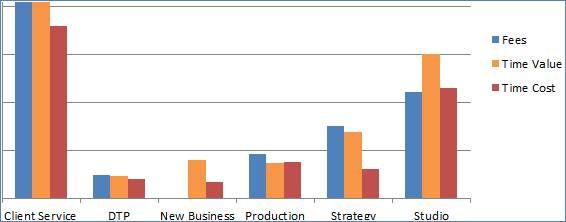
Alternatively, you can assign a single representative Designation for each Department. For instance, assign a Strategic Director to Strategy.