

When clicking on the Export to Excel button in a grid, Excel 2007 and later has a security check which pops up a warning message "The file you are trying to open, 'Export.xls', is in a different format than specified by the extension. Verify that the file is not corrupted and is from a trusted source before opening the file. Do you want to open the file now?"
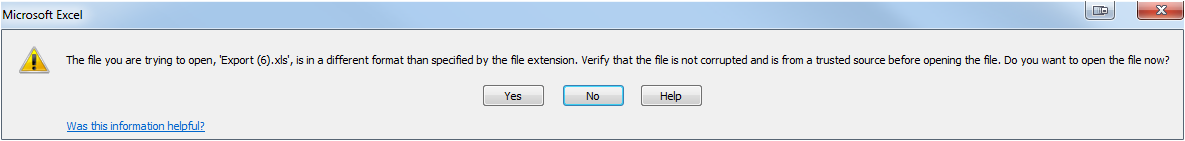
To disable this warning message on Windows,
For more information regarding the warning message, see Excel Extension Warning.