Using the Reports & Dashboards menu and managing favourites

Frequently used reports and dashboards can be marked as favourites for quick access from the top menu bar and the Home page.
Note: Menu items displaying a drop-down arrow need only be hovered over to display the list of reports and dashboards marked as favourites.
Reports & Dashboards
The drop-down menu shows an "All" option followed by favourite reports or dashboards. The "All" option will list all available reports or dashboards.
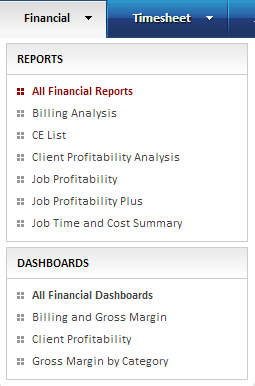
To add or remove a report or dashboard as a favourite:
- Click on the "All" option of the menu.
- Click on the star icon next to the report or dashboard in the 'Actions' column to highlight it as a favourite, or click on a highlighted star to deselect the item
Note: Favourites are displayed on the menu and on the Home page.

