

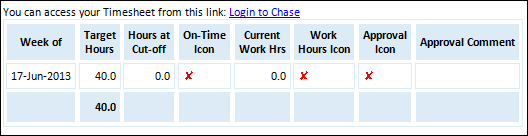
You should aim to complete your daily timesheet by 2pm the following day and to finalise your weekly timesheet by 10am the following Monday.
Note: The cut-off times for completion of timesheets may vary from the default times mentioned here.
The score is calculated as the variance between the hours logged at cut-off, and your target work hours for the week. The default cut-off time is 4pm on Monday. If no hours were captured, the score will be zero. Therefore, your hours logged at cut-off will be divided by your target hours to produce the score. In the above email, a 5 week history of on-time submission history will also be included.
The icon displayed for the score you have achieved is as follows:
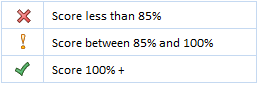
Each of the scores in the feedback summary is not of equal importance to your employer and for this reason each score is allocated a weighting. If a score is of less importance to your employer, the score's weight will be lower than the weight of the other scores.
The Weighted Score is calculated by applying the weight of the score to the score achieved.
In the example above the On Time score has been allocated a weight of 10 (the default weighting, which is a low score when compared to the rest of the scores).
