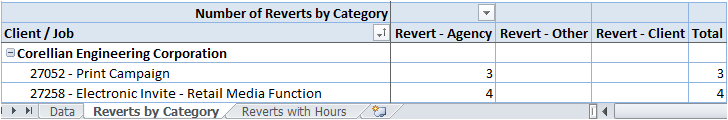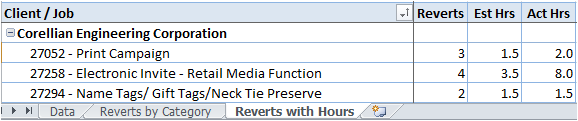The following Reports are available in this Report category:
Samples of the set of Task and Revert Reports are shown below with a short description of what each Report does. For Reports with more than one tab, the contents of each tab are shown in sequence.
This set of Reports can be Filtered, Customised and Scheduled for delivery by email. For detailed instructions as to How to do this, click on 1 of these links:
Warning messages such as 'Enable Content' or 'Protected View' may appear when opening downloaded or Emailed Excel Reports. For help on disabling these warnings, refer to How to Disable Warnings in Chase Insight Reports.
This Report shows incomplete Tasks, which Job they relate to and which Employee the Task is assigned to. There are 2 sheets which filter the data either by Traffic Manager or by Employee. There is also an 'Allocated Hours' tab which helps in identifying where resources are available. Conditional formatting is used to help show the allocation of hours to Employees.
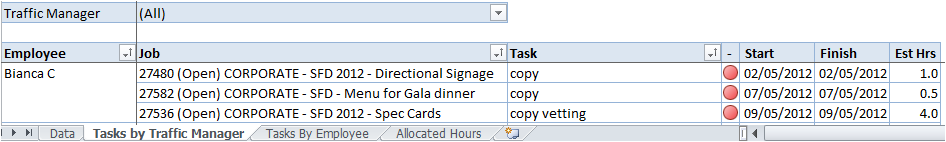
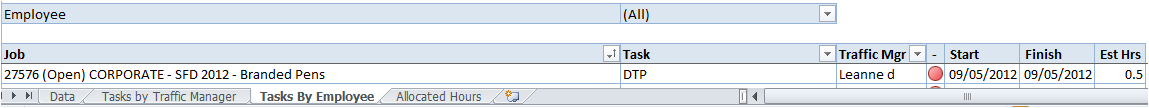
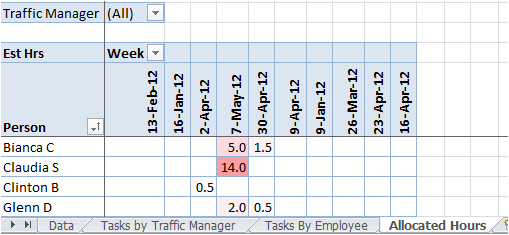
This Report is used to track Reverts on a Job by counting the number of Job Amendment documents in Chase. It is typically used to:
Note: The Value of Time is Actual Hours recorded in Timesheets multiplied by the charge out Rate of the staff who worked on the Job. Net Margin is the Gross Margin less the Value of Time spent on the Job. In this report the Estimated Margin (Margin on non-draft CE's for the Job) is used to gauge profitability, since revert reports are used to manage work in progress and billing may not have occurred.
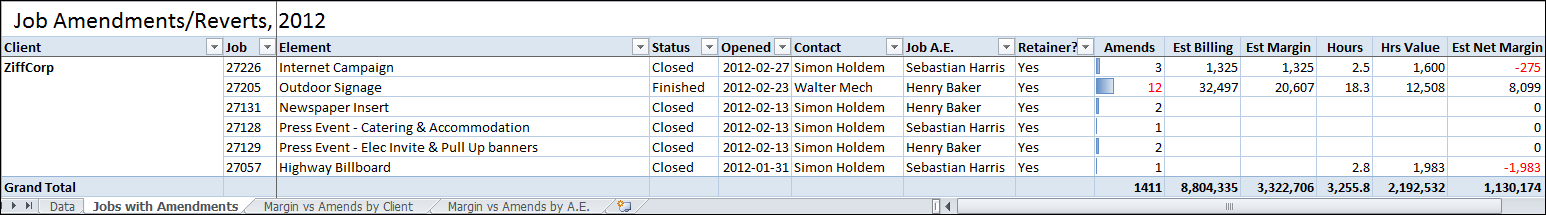
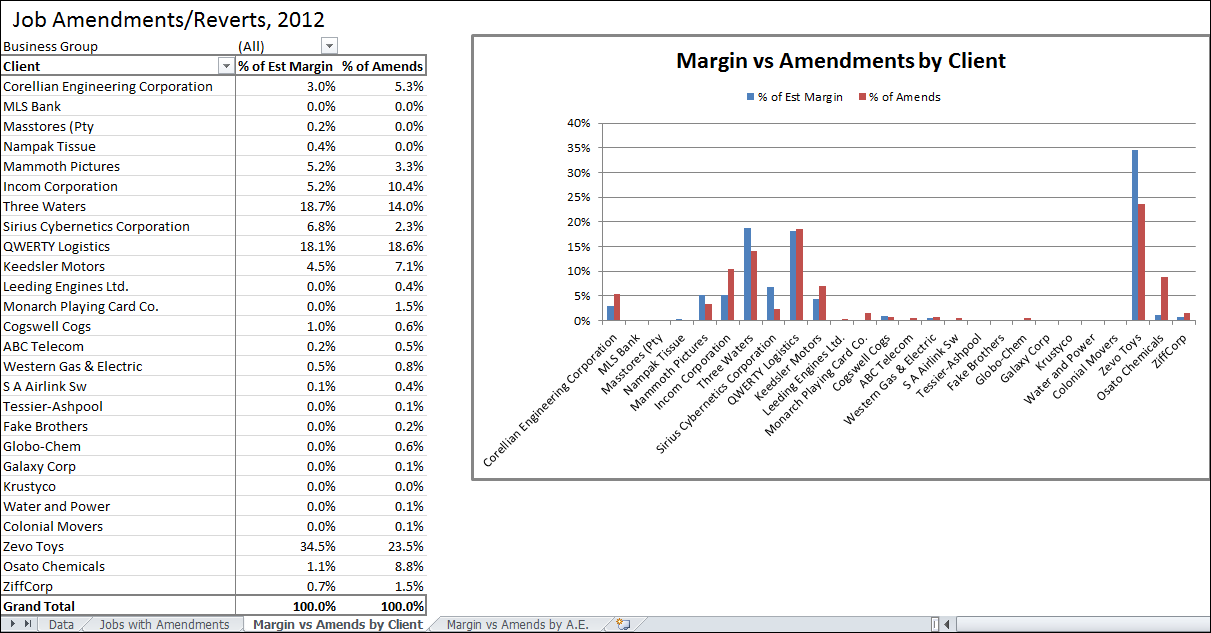
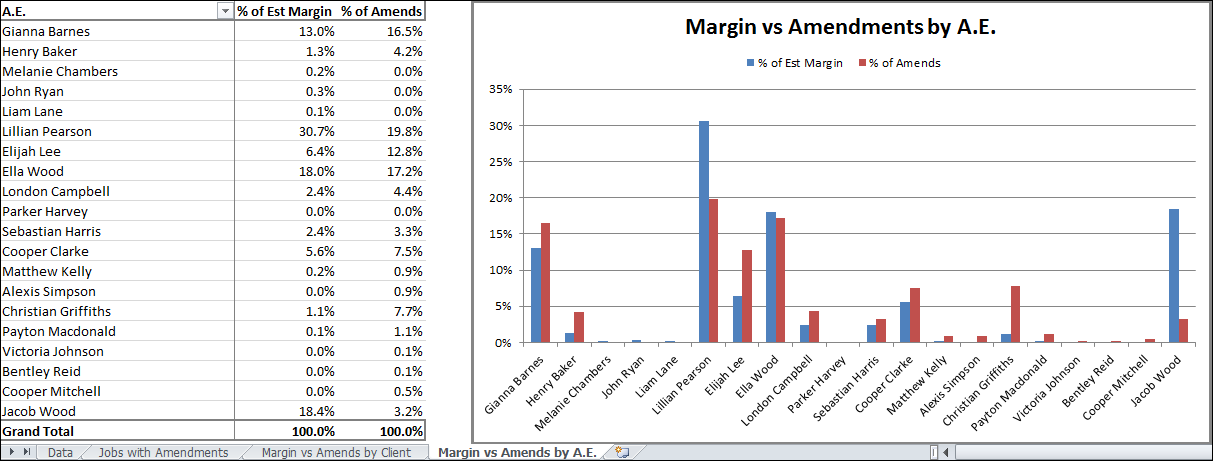
This Report is used to track Reverts on Jobs by counting the number of 'Revert' tasks allocated on the Chase Job Bag. 'Revert' tasks are Tasks with a Task Type Category starting with 'Revert'. This is a more accurate method of tracking reverts than by counting Job Amendments, as is done in the Job Amendments/ Reverts Report, however this requires input of 'Revert' tasks from Traffic staff.
This Report allows the number of Reverts to be tracked for a specific Period per Client and Job. It also shows the Planned vs. Actual Hours of these Reverts. Reverts can also be grouped into Categories such as who was responsible for the Revert, e.g. Client, Agency or both.