

The following Reports are available in this Report category:
Samples of the set of Client Services Reports are shown below with a short description of what each Report does. For Reports with more than one tab, the contents of each tab are shown in sequence.
This set of Reports can be Filtered, Customised and Scheduled for delivery by email. For detailed instructions as to How to do this, click on 1 of these links:
Warning messages such as 'Enable Content' or 'Protected View' may appear when opening downloaded or Emailed Excel Reports. For help on disabling these warnings, refer to How to Disable Warnings in Chase Insight Reports.
The purpose of this report is to display hours logged by staff against clients, with a breakdown by Job or Job Title. This Report is commonly used for:
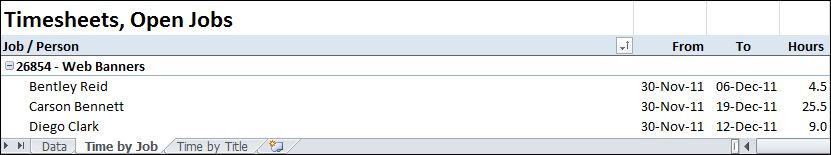
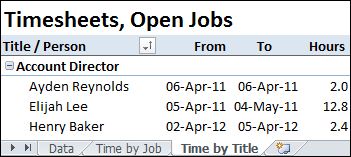
Unlike the 'Client Time' Report, this Report also includes the Employee's Hourly Rate. Access to this Report is restricted depending on your Insight Role.
This Report is commonly used for:
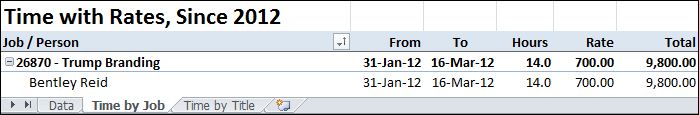
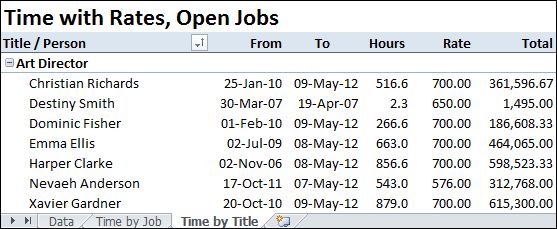
This Report summarises Hours logged against Clients for a specified period and totals the Hours up. It is a useful overview as to which Clients use the most resources.
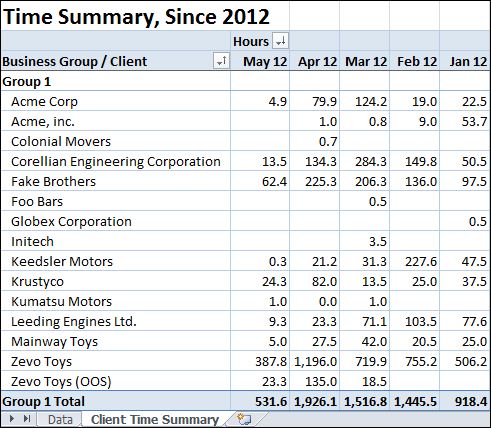
There are 2 sheets in this Report.
The first shows Planned vs. Actual Hours worked on the Retainer per Quarter by Department.
The second reflects Retainer Fees vs. Value of Time vs. Cost of Time. The Cost of Time is calculated as a portion of the Operating Cost required to service the Retainer.
This Report is ideally setup for each client retainer. A new filter can be created per client retainer by selecting the relevant Client in the 'Client' filter choice of the Report. This is found by clicking the 'Next' button located in the 'Actions' column of the Insight Reports List. Only Retainer Clients will be available to select from.
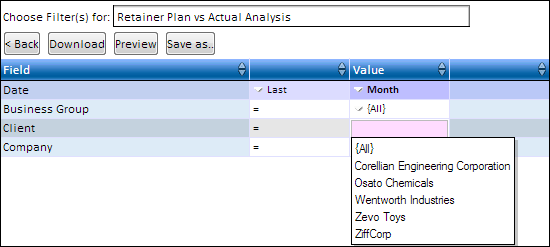
Click here for more help on creating report filters: How to Create Report Filters
For more detailed information on this Report, follow this link: Client Retainer Plan vs Actual Analysis Report Notes
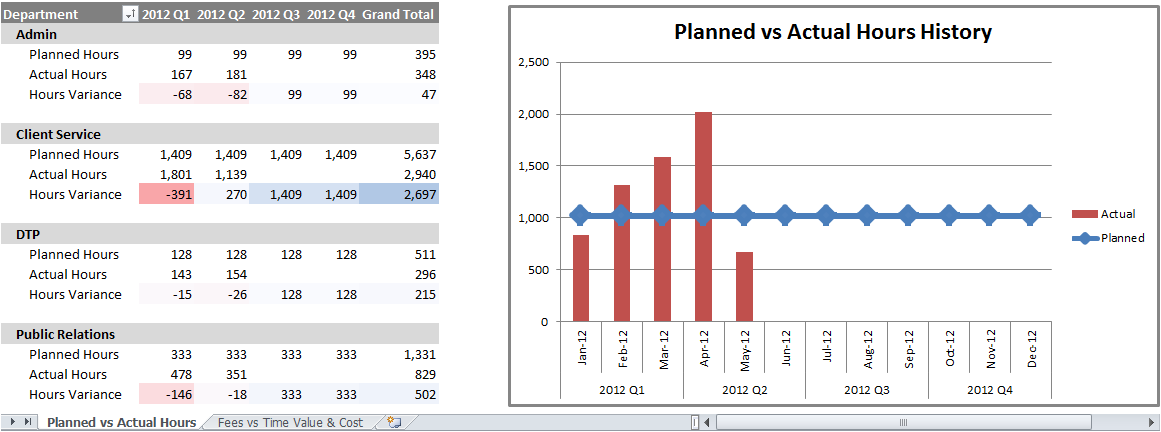
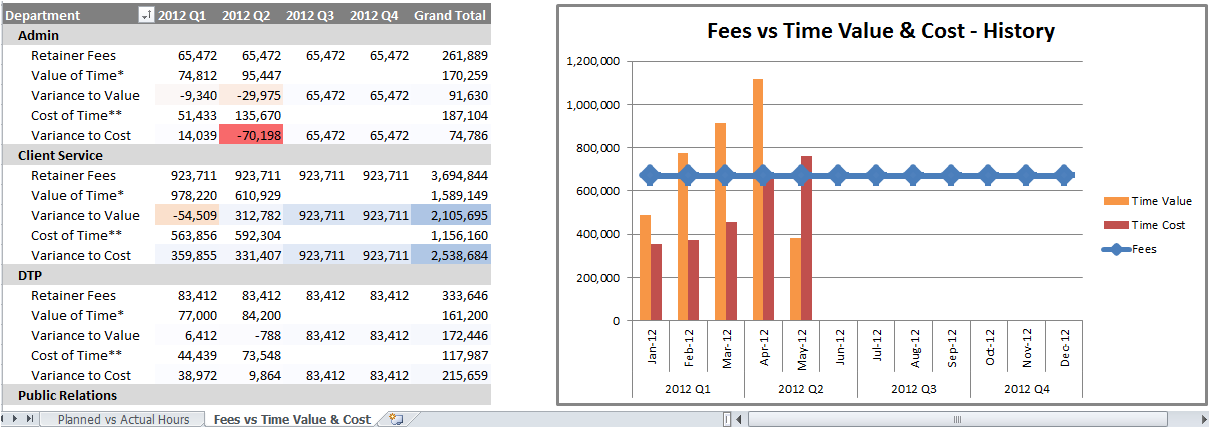
This Report shows the detailed breakdown of hours for retainers. These are only shown in summary in the Client Retainer Plan vs Actual Analysis Report. This Report does not show staff rates. The Client Time with Rates Report shows the detail of how the value of Time is calculated.
This Report shows Planned and Actual Hours logged against Retainer Clients. It is useful for identifying over/ under-servicing of Retainer Clients. It also displays Hours logged against Departments and historical data.
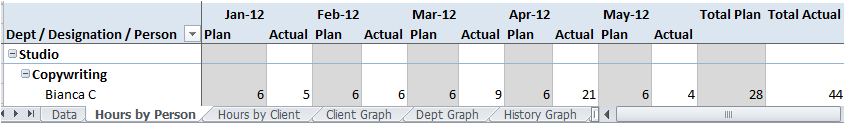
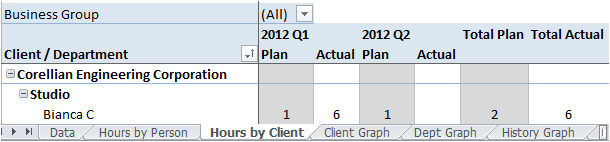
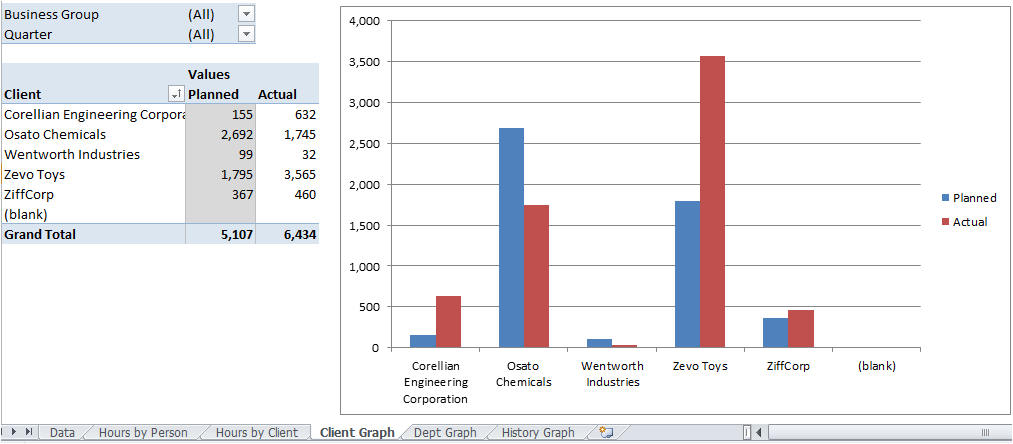
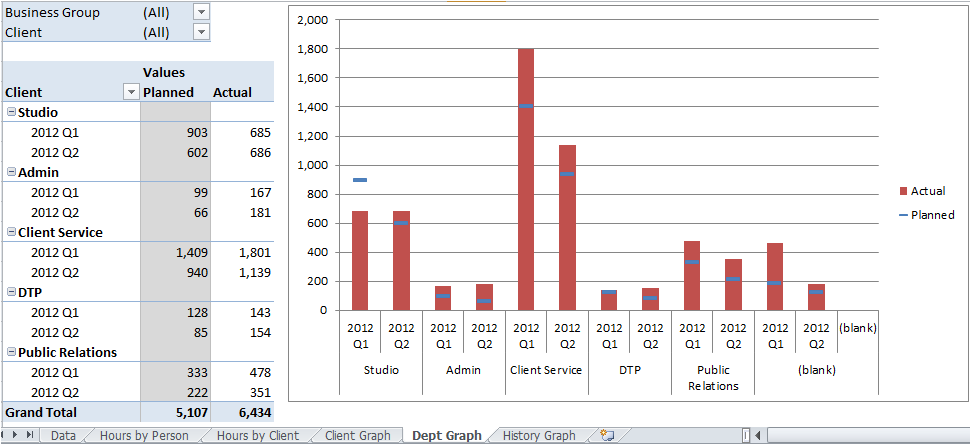
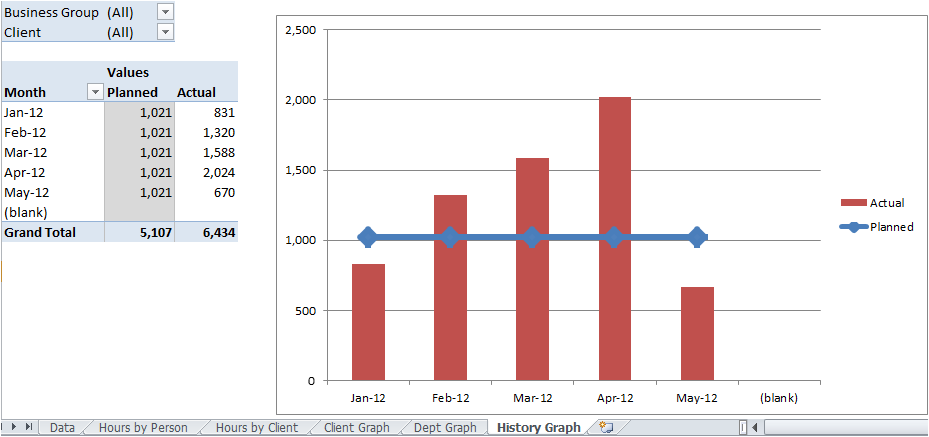
To Follow...