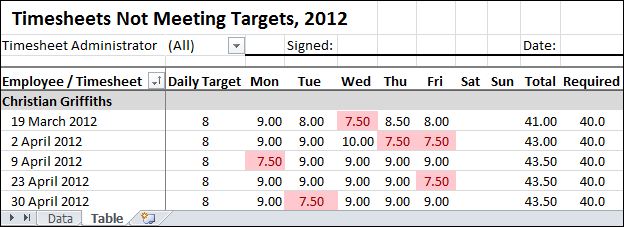The following Reports are available in this Report category:
Samples of the set of Timesheet Reports are shown below with a short description of what each Report does. For Reports with more than one tab, the contents of each tab are shown in sequence.
This set of Reports can be Filtered, Customised and Scheduled for delivery by email. For detailed instructions as to How to do this, click on 1 of these links:
Warning messages such as 'Enable Content' or 'Protected View' may appear when opening downloaded or Emailed Excel Reports. For help on disabling these warnings, refer to How to Disable Warnings in Chase Insight Reports.
This report is used to:
This report is best used by scheduling it to timesheet managers on a weekly basis before the timesheet approval process so that irregularities can be resolved.
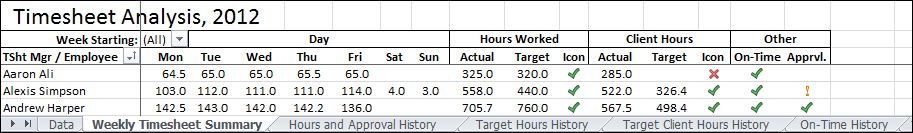
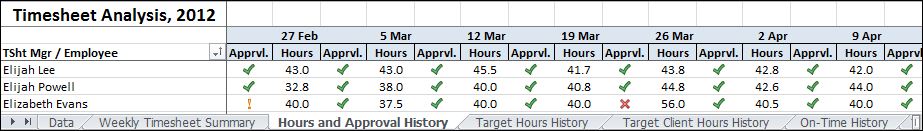
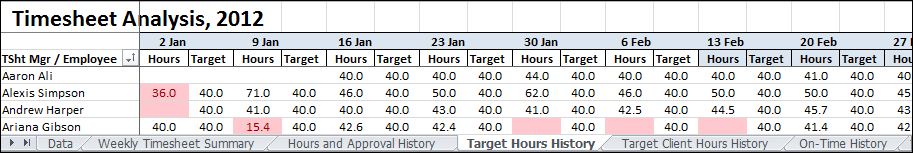
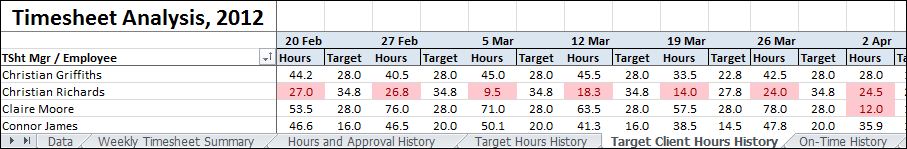
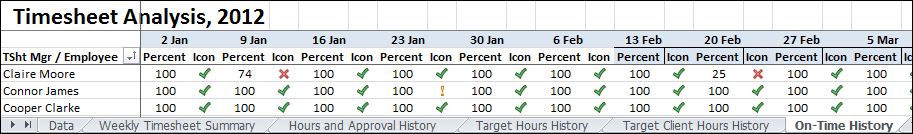
This Report contains a collection of Timesheet data that can be altered or modified. It provides the data for the Timesheet Analysis Report. It is useful in determining how time is spread over clients and drills down all the way to task level.
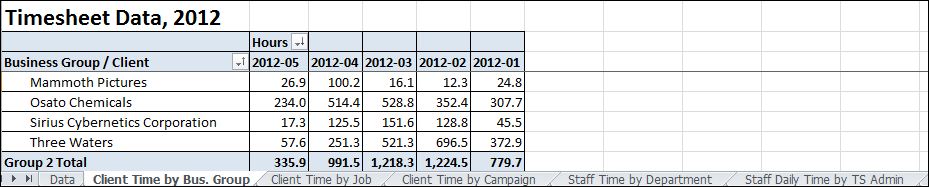
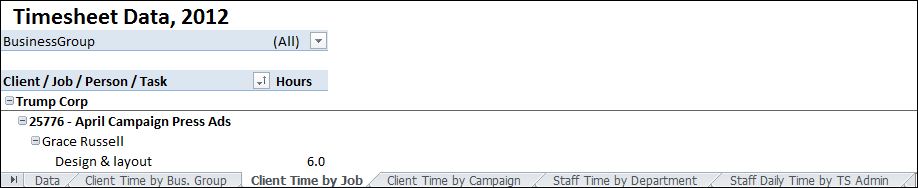
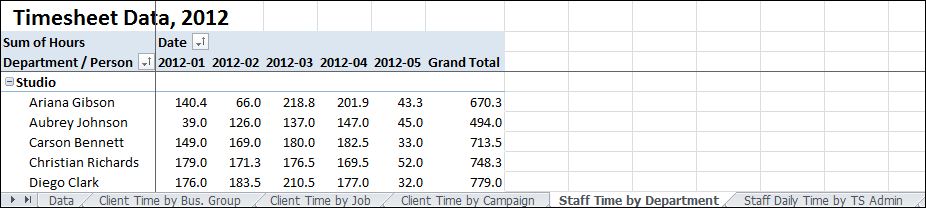
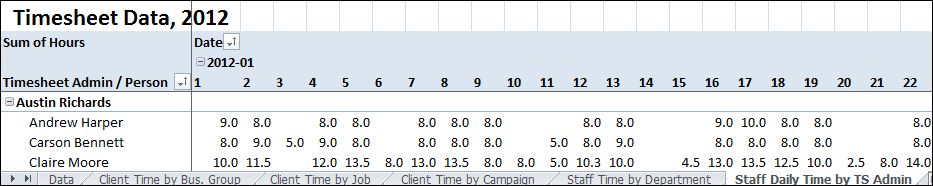
This report graphically shows hours worked by Employees per TS manager. The percentage of hours of individual TS users are reflected against clients together with their target and actual hours within the specified period. Conditional formatting is used to show where target hours have not been achieved.
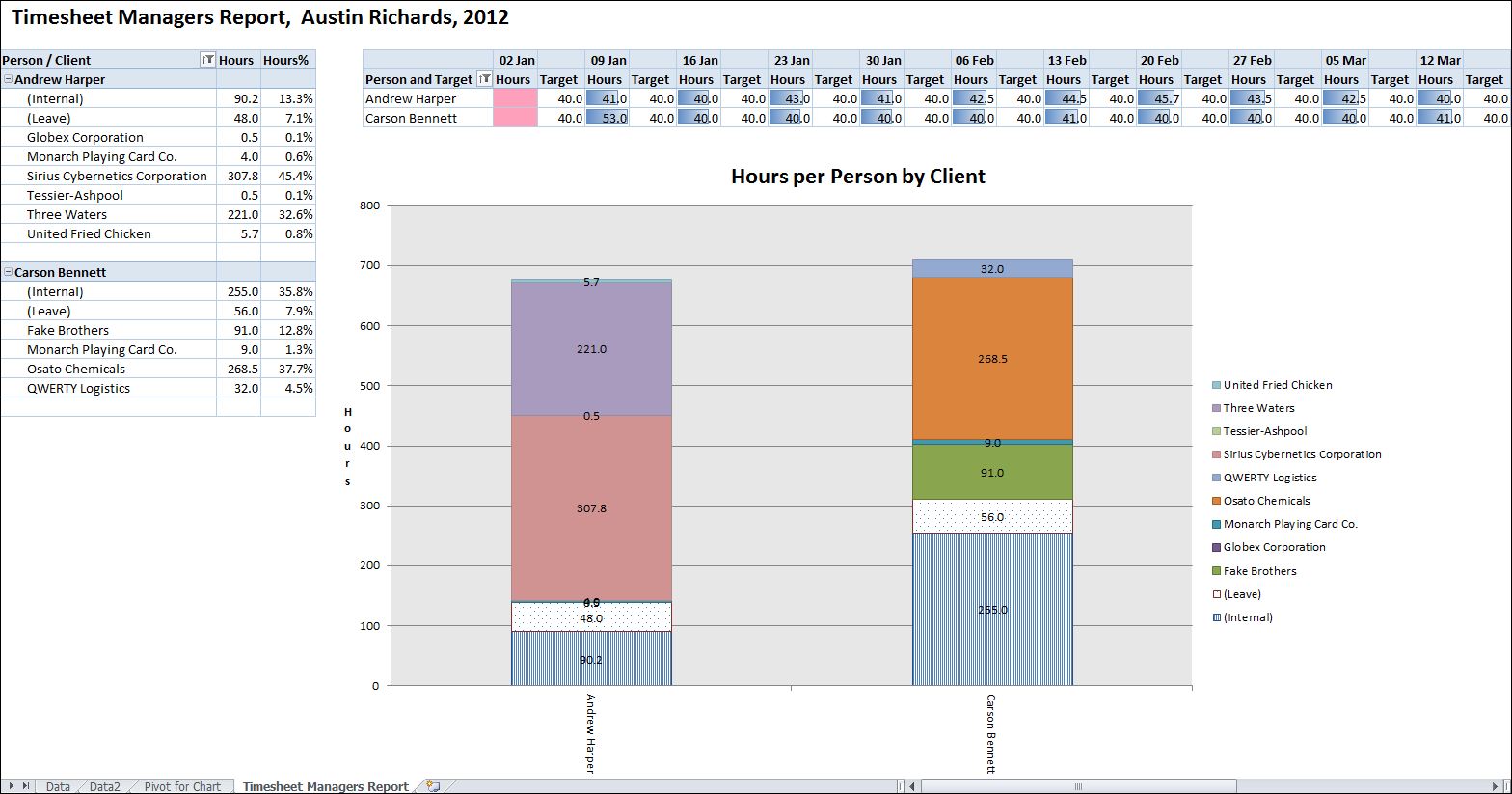
This report draws timesheet records directly from Chase. It is an overview of all hours logged. It is fully customizable and can be scheduled for delivery on a weekly basis.
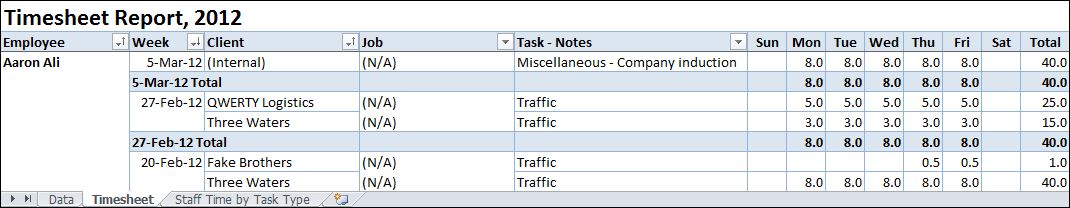
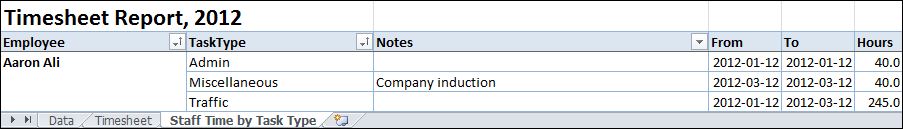
This report tracks leave taken by employees. It is useful as it shows notes on the reason as to why leave was taken and also breaks down leave into leave types such as annual, compassionate, etc.
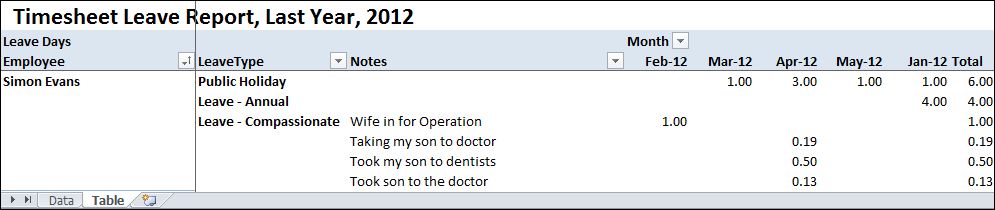
This report highlights days where employees fall short of their target hours.